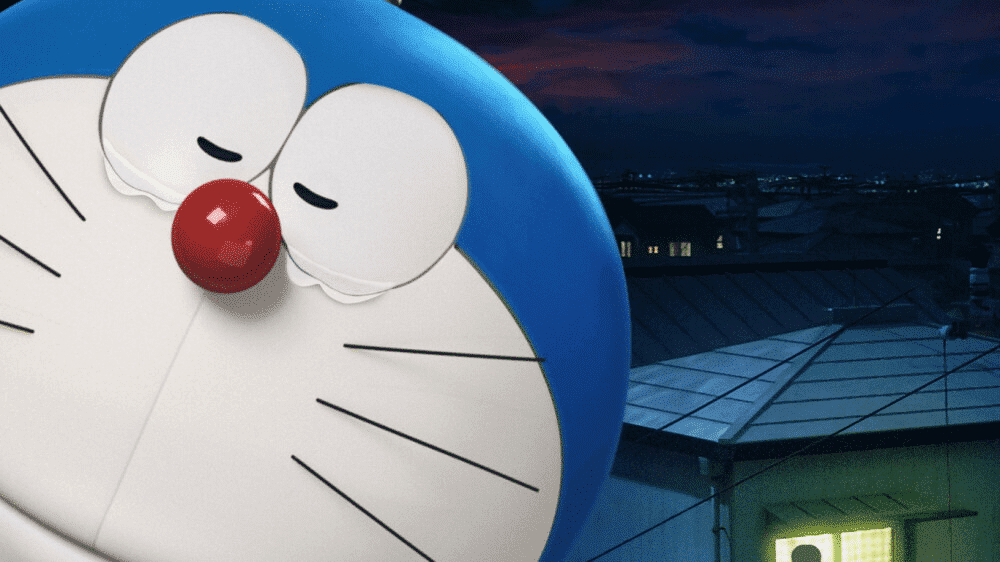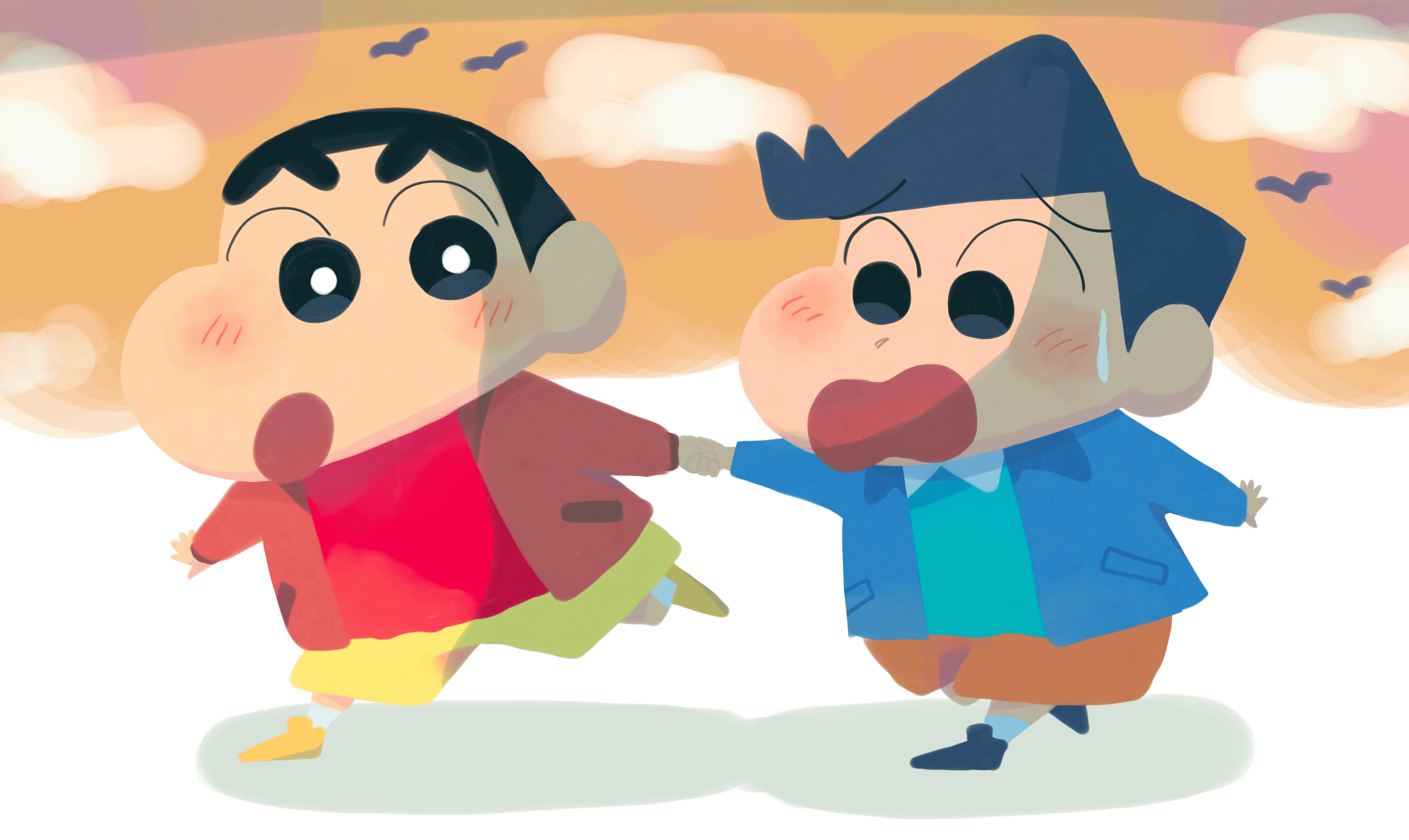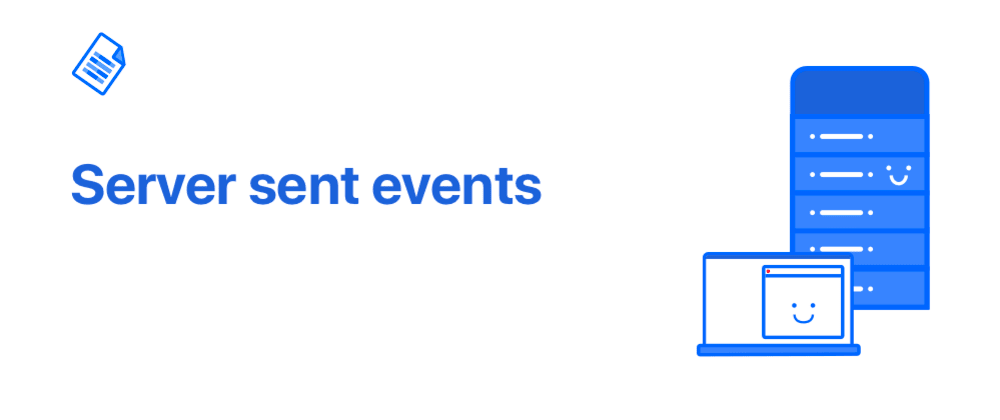Go(三)配置文件
- 9/24/2021
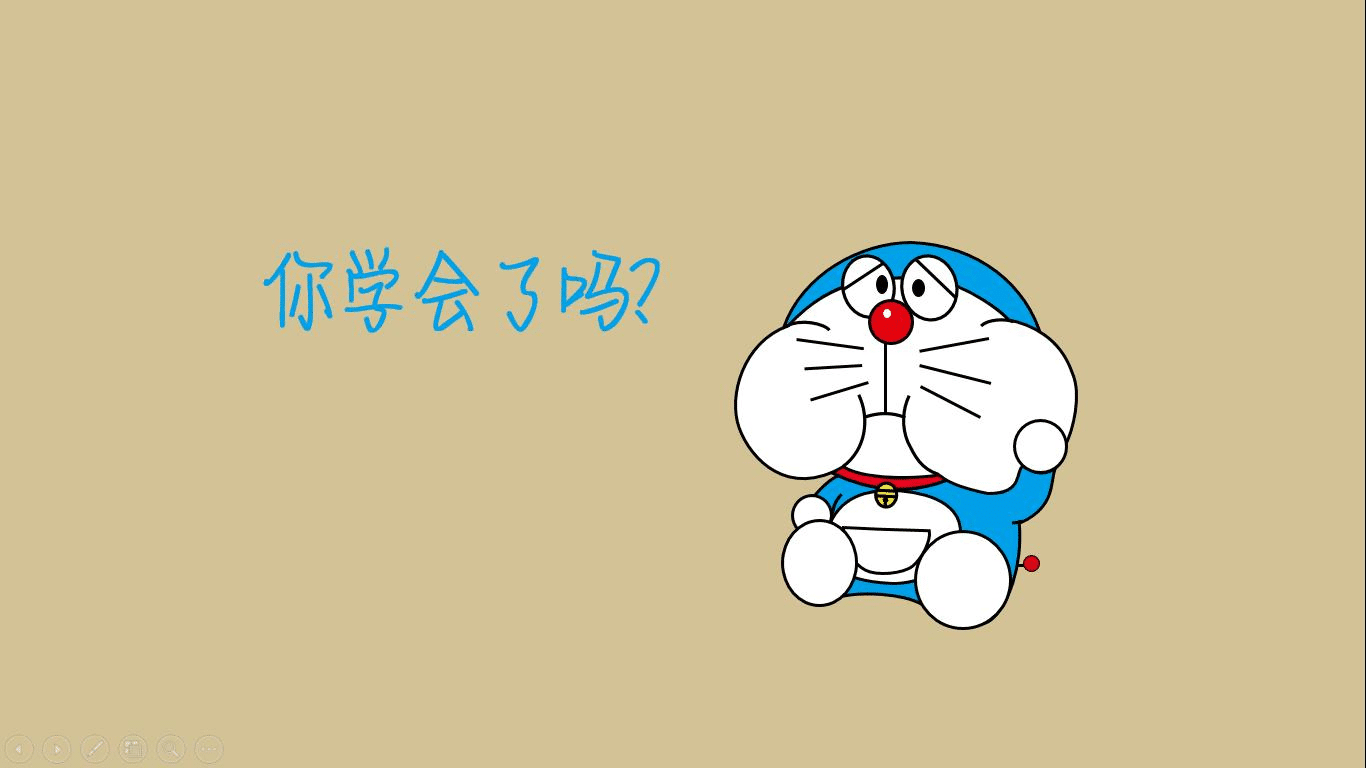
本文首发于CSDN,作者:lomtom
原文链接:https://blog.csdn.net/qq_41929184/article/details/119995581 🔗
个人网站:https://lomtom.top 🔗,个人公众号:博思奥园 🔗,同步更新。
你的支持就是我最大的动力。
Go系列:
- Go(一)基础入门
- Go(二)结构体
- Go(三)Go配置文件
- Go(四)Redis还不会使用?
- Go(五)Go不知道怎么用Gorm?
- Go(六)来来来,教你怎么远程调用
- Go(七)你说你不会并发?
- Go(八)还不知道函数式选项模式?
熟悉使用SpringBoot的同学,再去使用Go之后,就会发现SpringBoot的配置文件是真的很方便
而在Go,他却不支持这样的做法,那么,我们只能自己实现类似于SpringBoot配置文件的做法了。
思路
配置文件有很多种,例如json、xml、yml、toml 或者是键值对的形式。
虽然说配置文件各种各样,但是总体处理步骤都大致相同
- 编写配置文件
- 编写与配置文件相对应的结构体
- 读取配置文件并且加载到相对应的结构体当中
实现
由于使用SpringBoot,感受到yml文件的方便、简洁,所以这里以yml文件为例
编写配置文件
新建配置文件,命名随意,后缀保证为yml即可。
server:
port: 8000
runMode: debug # release debug
logLevel: debug # debug info warn error
database:
type: mysql
host: localhost
port: 32306
username: root
password: 123456
dbname: test
max_idle_conn: 10
max_open_conn: 30
conn_max_lifetime: 300
redis:
host: localhost
port: 32307
password:
db: 0
在这里也是类似于SpringBoot的常用配置,设置了mysql、redis的相关设置
编写结构体
结构体需要与yml的层级关系相对应,并且加入yaml:"server"方便系统识别
var Server *server
var Database *database
var Redis *myRedis
type conf struct {
Svc server `yaml:"server"`
DB database `yaml:"database"`
RedisConfig myRedis `yaml:"redis"`
}
type server struct {
Port int `yaml:"port"`
RunMode string `yaml:"runMode"`
LogLevel string `yaml:"logLevel"`
}
type database struct {
Type string `yaml:"type"`
Host string `yaml:"host"`
Port string `yaml:"port"`
UserName string `yaml:"username"`
Password string `yaml:"password"`
DbName string `yaml:"dbname"`
MaxIdleConn int `yaml:"max_idle_conn"`
MaxOpenConn int `yaml:"max_open_conn"`
ConnMaxLifetime int `yaml:"conn_max_lifetime"`
}
type myRedis struct {
Host string `yaml:"host"`
Port string `yaml:"port"`
Password string `yaml:"password"`
DB int `yaml:"db"`
}
当然,除此之外,也可以重写他们的String方法,方便项目启动时,能够有序的打印,同样也可以更方便直观的看出配置文件有没有加载成功
func (c conf) String() string {
return fmt.Sprintf("%v\n%v\n%v", c.Svc, c.DB, c.RedisConfig)
}
func (s server) String() string {
return fmt.Sprintf("server : \n"+
"\tport : %v \n"+
"\tRunMode : %v", s.Port, s.RunMode)
}
func (m database) String() string {
return fmt.Sprintf("database : \n"+
"\ttype : %v \n"+
"\thost : %v \n"+
"\tport : %v \n"+
"\tusername : %v \n"+
"\tpassword : %v \n"+
"\tdbname : %v \n"+
"\tmax_idle_conn : %v \n"+
"\tmax_open_conn : %v \n"+
"\tconn_max_lifetime : %v",
m.Type, m.Host, m.Port, m.UserName, m.Password, m.DbName, m.MaxOpenConn, m.MaxIdleConn, m.ConnMaxLifetime)
}
func (r myRedis) String() string {
return fmt.Sprintf("redis : \n"+
"\thost : %v \n"+
"\tport : %v \n"+
"\tPassword : %v \n"+
"\tdb : %v",
r.Host, r.Port, r.Password, r.DB)
}
读取文件
重头戏来咯!!!
前提:引入依赖
go get gopkg.in/yaml.v2
需要做的就是将配置文件中的信息读取出来,并且绑定到相应的结构体当中。
func InitConf(dataFile string) {
// 解决相对路经下获取不了配置文件问题
_, filename, _, _ := runtime.Caller(0)
filePath := path.Join(path.Dir(filename), dataFile)
_, err := os.Stat(filePath)
if err != nil {
log.Printf("config file path %s not exist", filePath)
}
yamlFile, err := ioutil.ReadFile(filePath)
if err != nil {
log.Printf("yamlFile.Get err #%v ", err)
}
c := new(conf)
err = yaml.Unmarshal(yamlFile, &c)
if err != nil {
log.Printf("Unmarshal: %v", err)
}
log.Printf("load conf success\n %v", c)
// 绑定到外部可以访问的变量中
Server = &c.Svc
Database = &c.DB
Redis = &c.RedisConfig
}
如果使用相对路经读取不到文件的,可以加入一下代码
_, filename, _, _ := runtime.Caller(0)
filePath := path.Join(path.Dir(filename), dataFile)
使用
加载配置文件,可以在init方法(项目启动自动执行,无需调用)中加载
func init() {
// 加载配置文件
config.InitConf("../../config/app-dev.yaml")
}
注意路径是读取配置文件工具相对于配置文件的路径,而不是init方法相对配置文件的路径
例如我的是
├─config
│ └─ app-dev.yaml
└─util
│ └─config
│ └─ ConfigUtil.go
└─main.go
使用的时候直接调用结构体即可
例如,需要指定gin模式,对应的是Server.RunMode,其他同理
func InitRouters() *gin.Engine {
r := gin.Default()
gin.SetMode(config.Server.RunMode)
return r
}